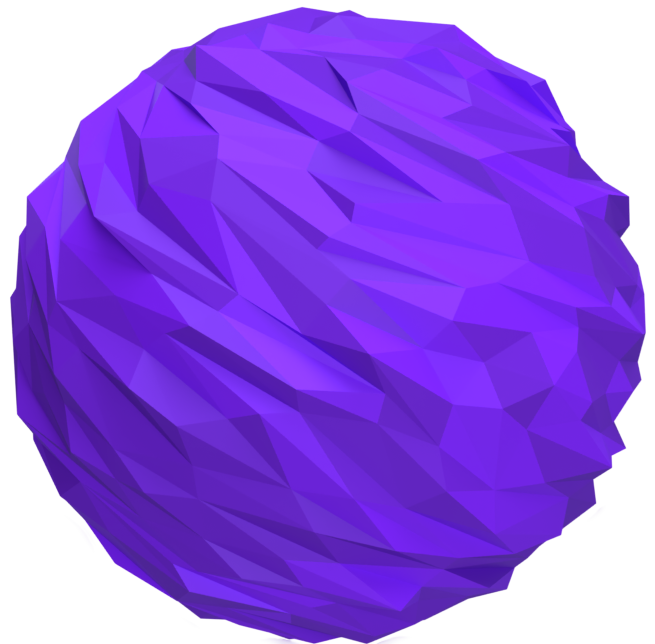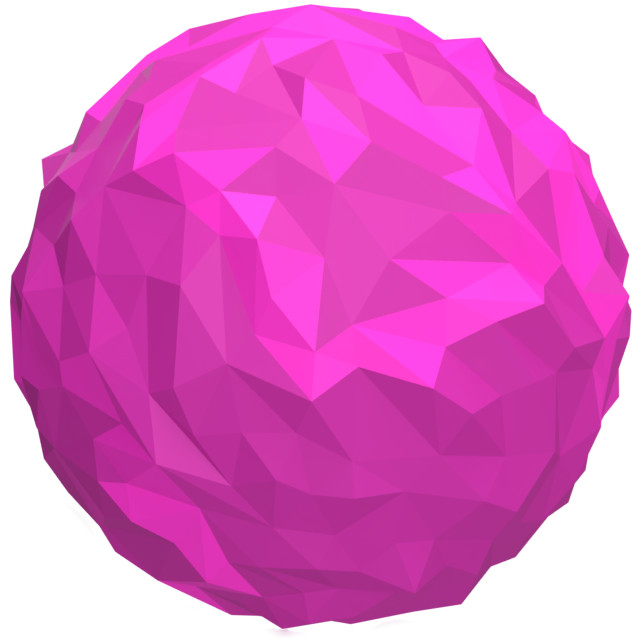Search
Overview
All Bootstrap Blocks can be installed and uninstalled the same as any other WordPress plugin. With All Bootstrap Blocks activated several items are added to your site for it to function properly:
- New menu items: Once activated you will see Bootstrap appear down the left hand menu in your admin area. Within here you will find all of the Bootstrap settings.
- Bootstrap CSS and JS: By default we will include a version of Bootstrap’s CSS and JS on your front end. You can turn this off with thin the settings section mentioned above.
- Options: On activation a number of options will be added to your database.
Install via WordPress Admin
If you have an existing site and want to install All Bootstrap Blocks, using the WordPress Admin is the most straightforward option as it handles everything for you.
Install
To install All Bootstrap Blocks:
- Go to: Plugins > Add New.
- Search for “All Bootstrap Blocks”.
- Click Install Now.
- Click Activate Now and you’re ready.
Uninstall via WordPress Admin
If you have an existing site with All Bootstrap Blocks installed, using the WordPress Admin is the most straightforward option to uninstall it.
Uninstall
To uninstall All Bootstrap Blocks:
- Go to: Plugins > Installed Plugins.
- Click Deactivate under “All Bootstrap Blocks”.
- Click Delete under “All Bootstrap Blocks”.
- This will remove all options from the database and related plugin files.
1. Getting Started
1.1. Installing and Uninstalling
1.2. Overriding block templates
1.3. Settings
2. Layout blocks
2.1. Column
2.2. Column Break
2.3. Container
2.4. Div
2.5. Row
2.6. Strip
3. Component blocks
3.1. Accordion
3.2. Alert
3.3. Breadcrumb
3.4. Button
3.5. Button Group
3.6. Card
3.7. Card Group
3.8. Carousel
3.9. Collapse
3.10. List Group
3.11. Modal
3.12. Navs & tabs
3.13. Offcanvas
3.14. Progress bar
3.15. Spinner
3.16. Toast